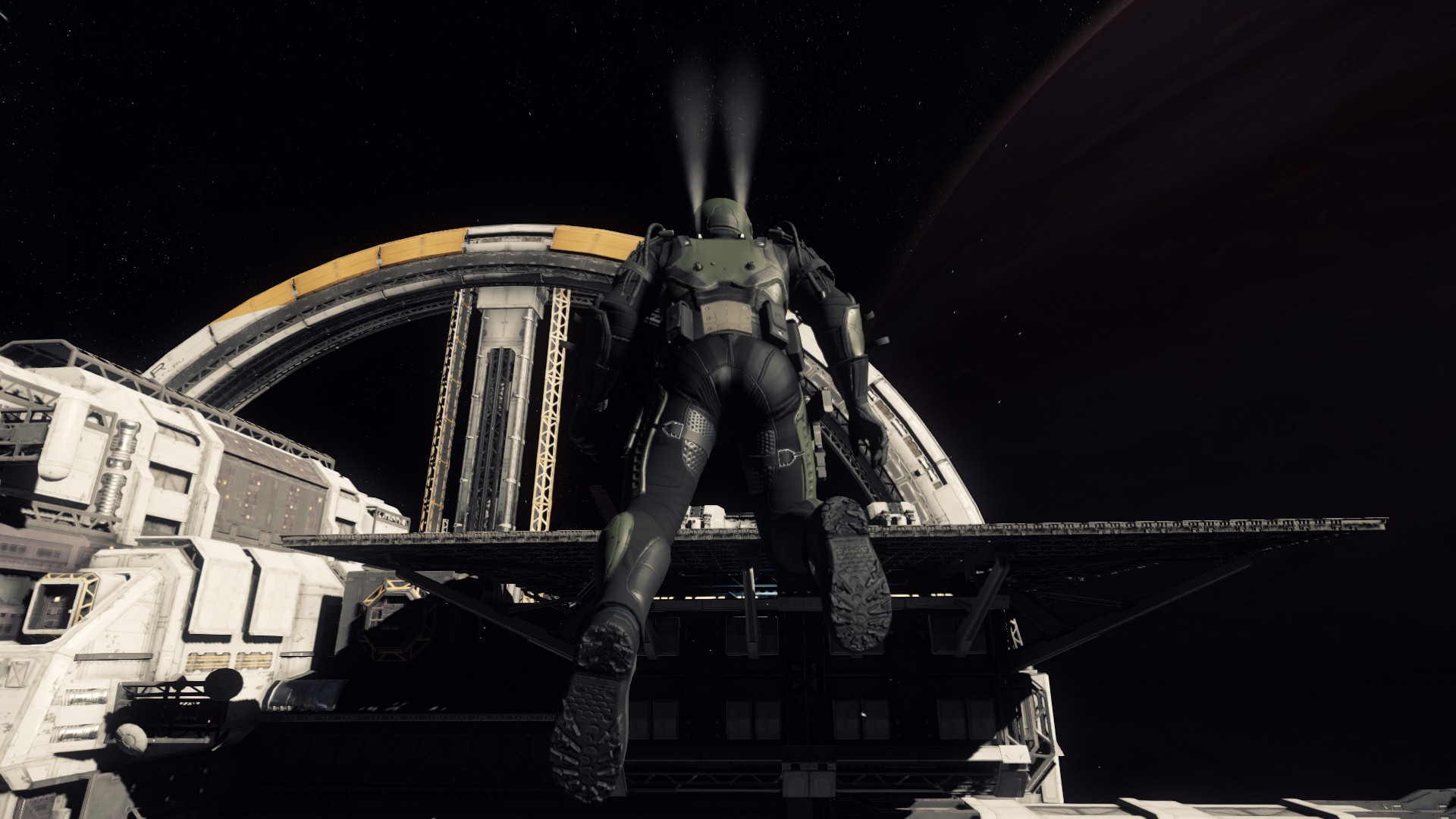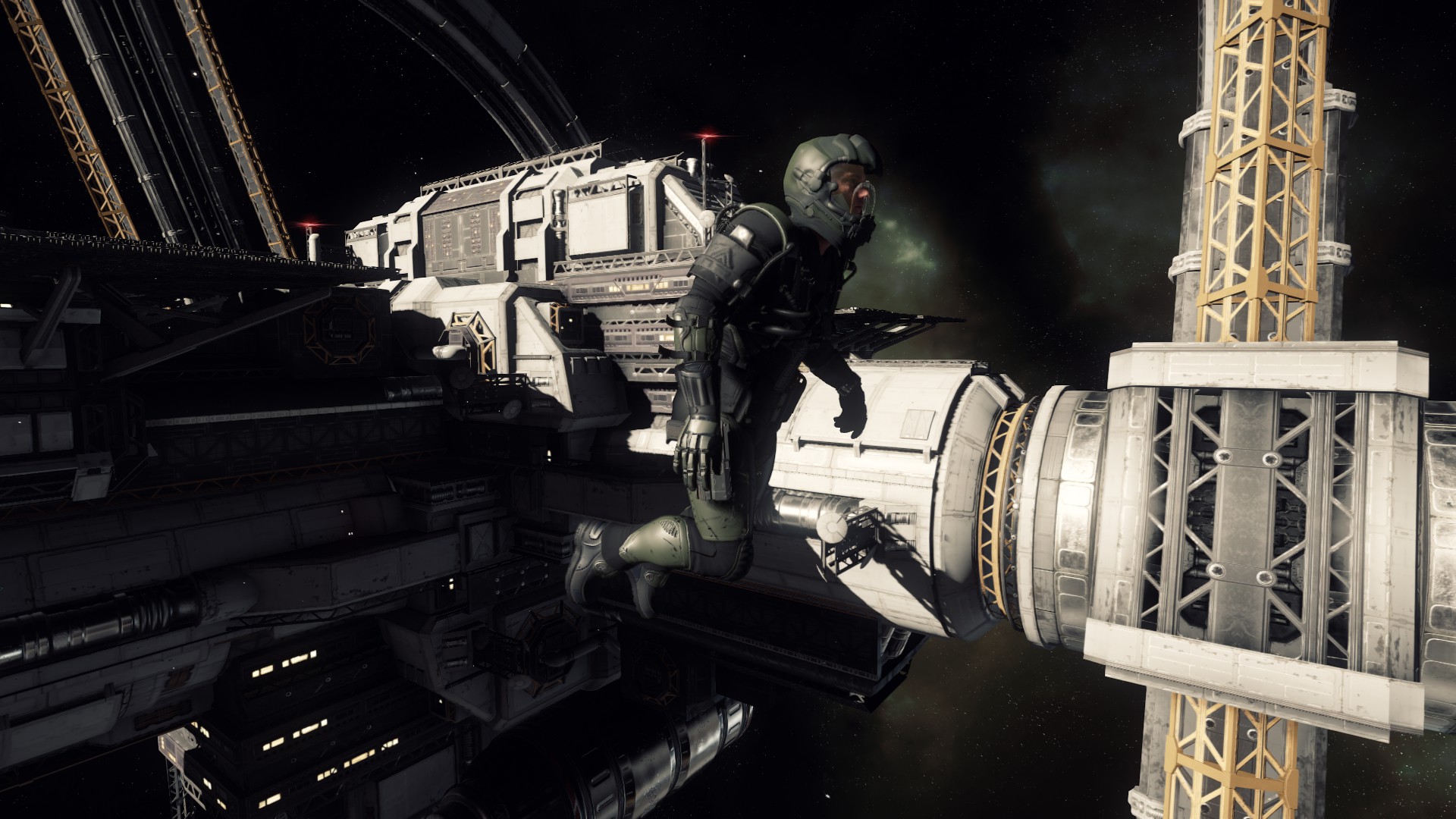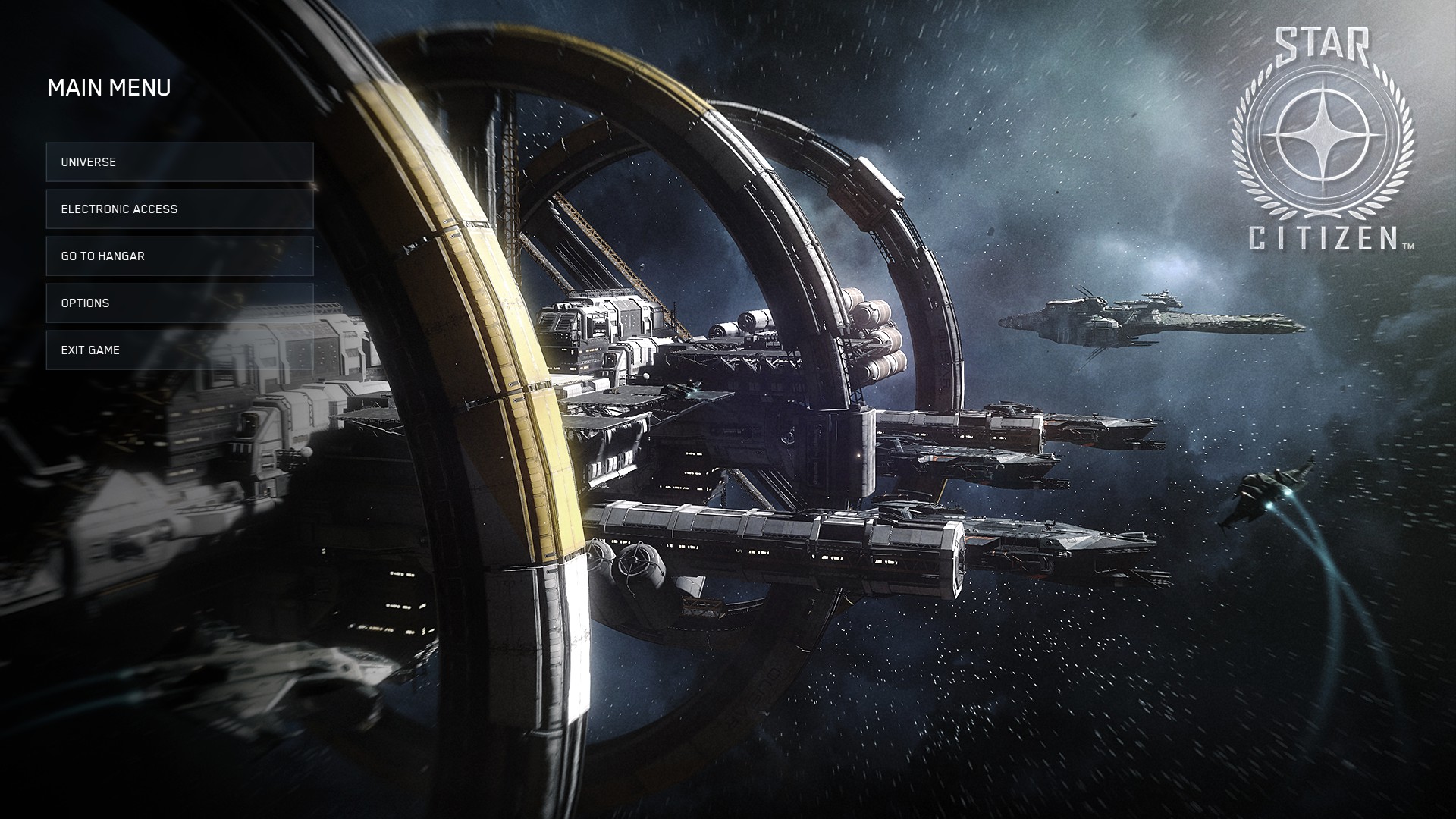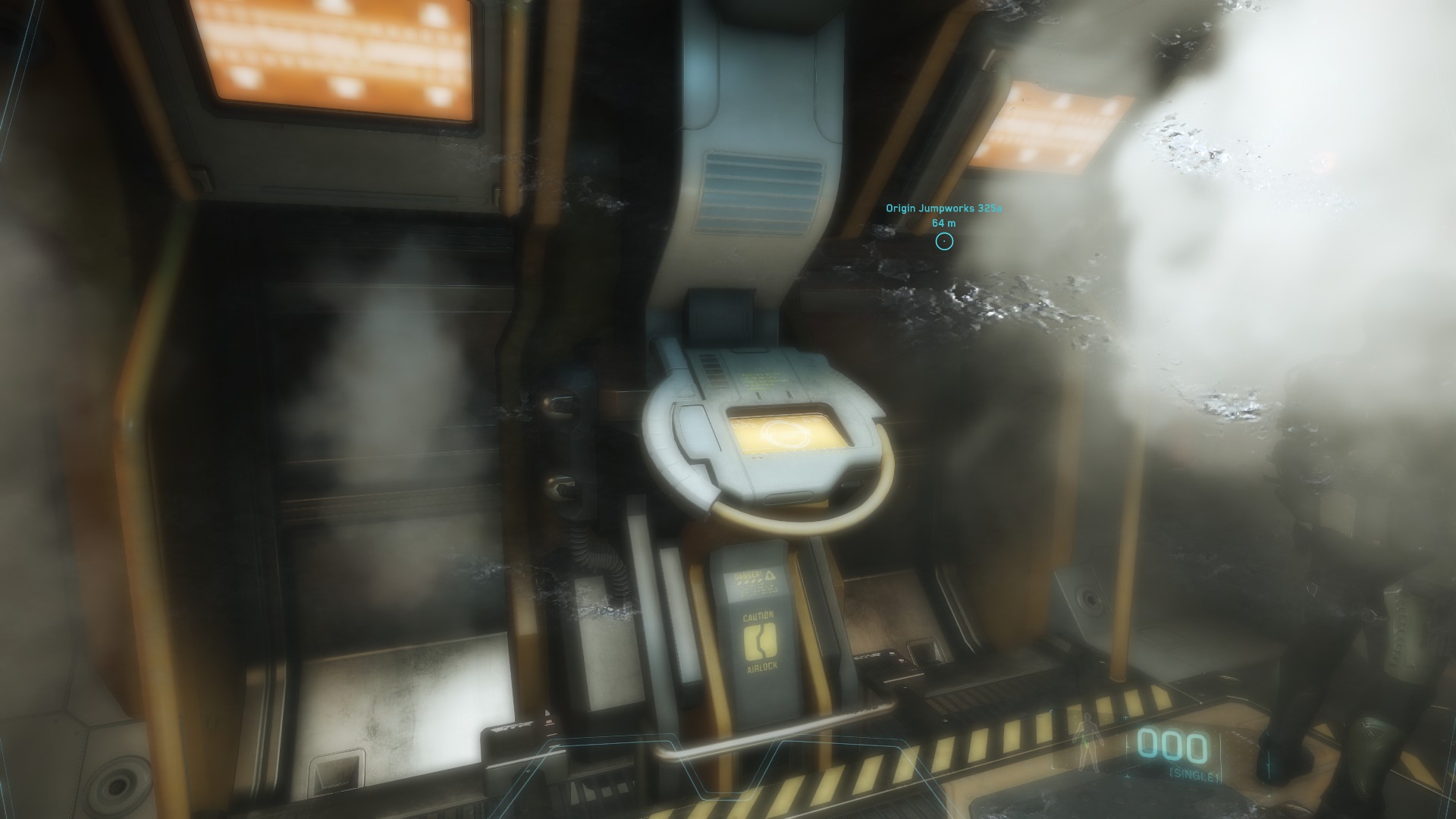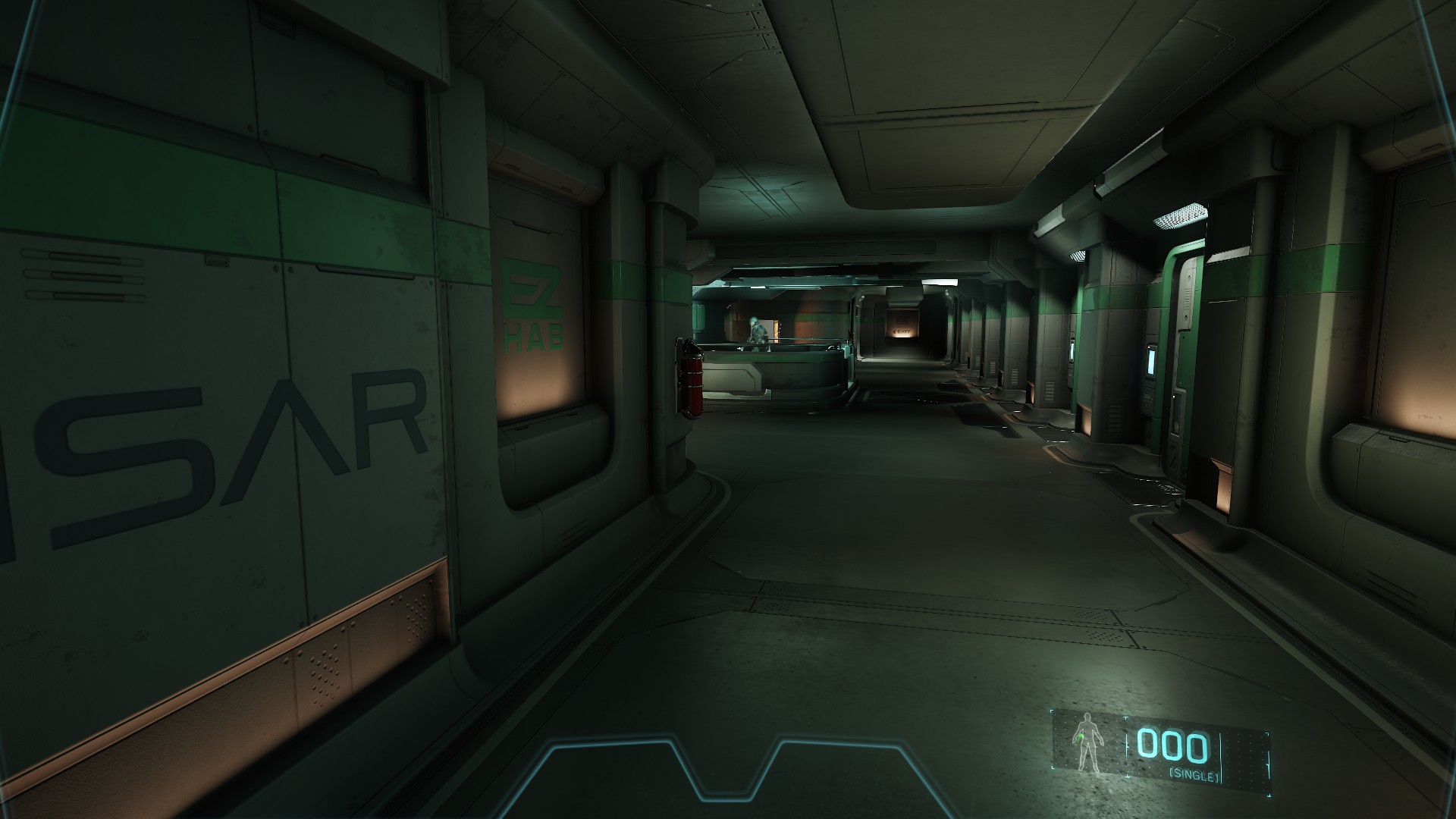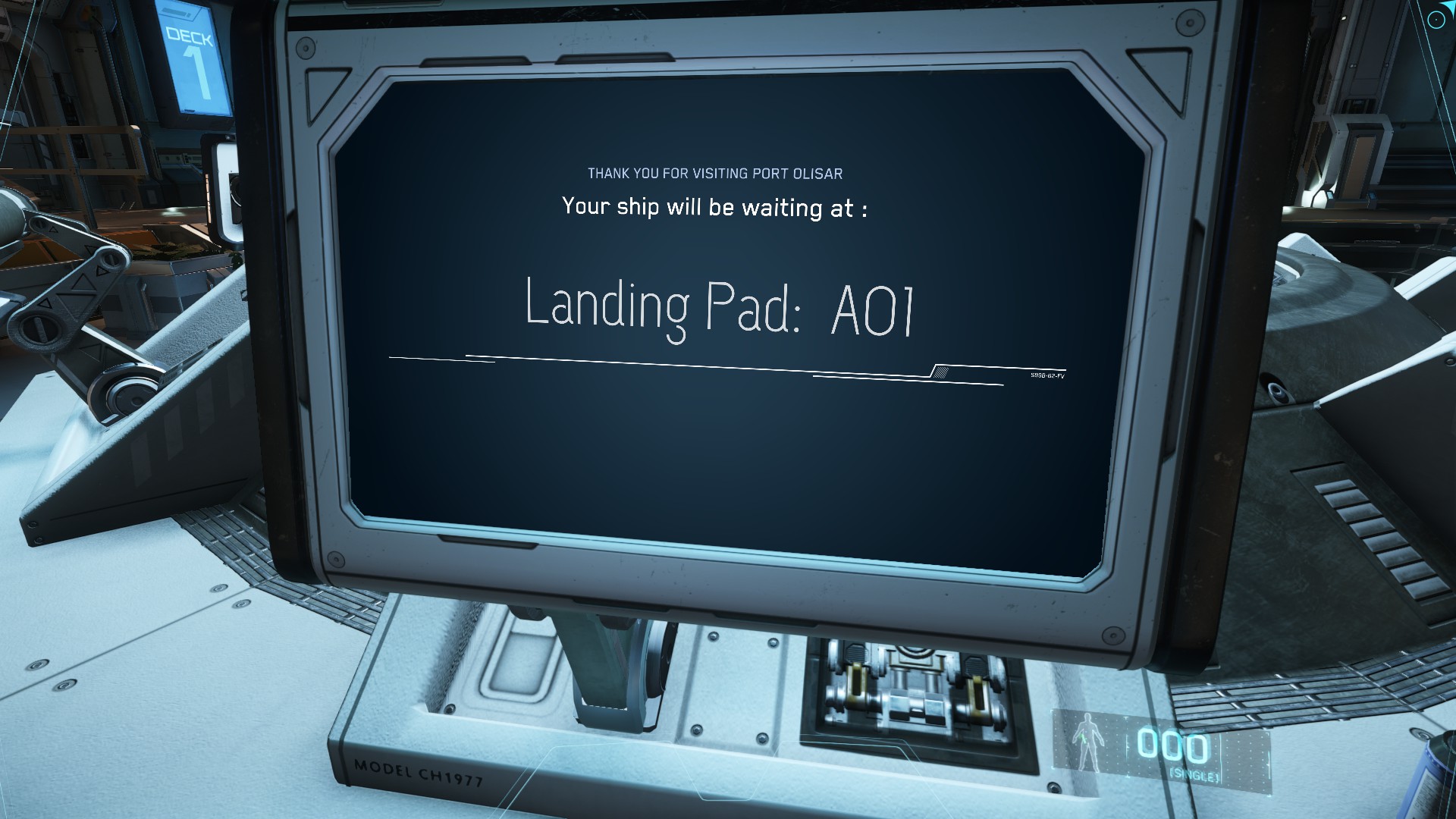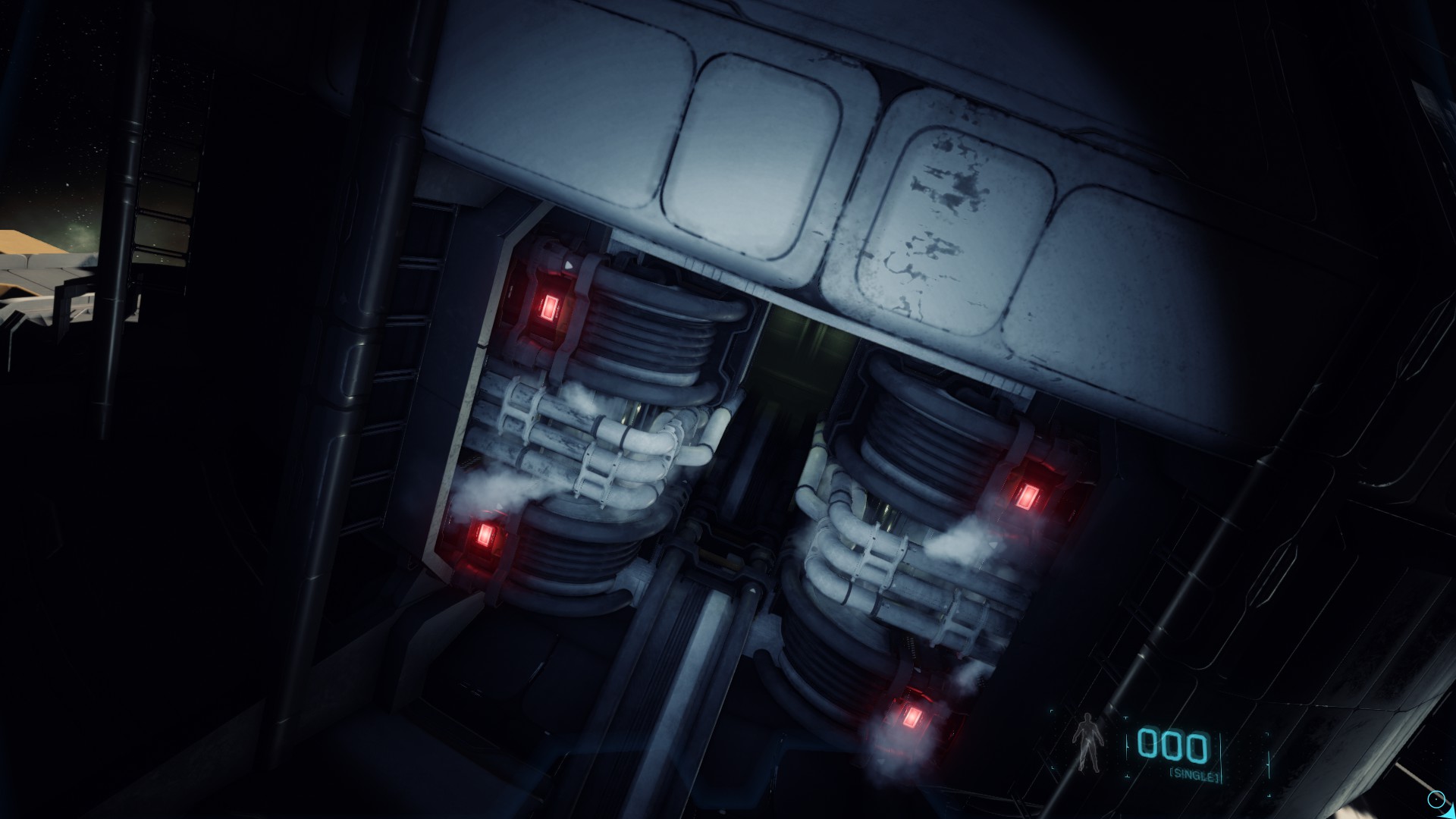121
Simuladores não oficiais / Star Citizen - Gerando a superficie de planetas proceduralmente
« Online: Dezembro 16, 2015, 08:25:45 pm »
Olá Amigos,
Hoje mostraram a tecnlogia, que em breve estará no Alpha, que permite decolar de um planeta e ir para o espaço. A tecnologia faz a geração da superficie do planeta on demand, fazendo que a transição planeta - espaço fique incrível.
Vídeo :
Abs,
=FN=Fluidman
Hoje mostraram a tecnlogia, que em breve estará no Alpha, que permite decolar de um planeta e ir para o espaço. A tecnologia faz a geração da superficie do planeta on demand, fazendo que a transição planeta - espaço fique incrível.
Vídeo :
|
|
|
|
Abs,
=FN=Fluidman

 Bem-vindo, Visitante. Por favor faça o
Bem-vindo, Visitante. Por favor faça o  Julho 01, 2025, 08:11:18 pm
Julho 01, 2025, 08:11:18 pm