31
Falcon BMS / Re:Teatro Balkans - Textura em HD
« Online: Março 01, 2014, 08:24:36 pm »
Desinstala o balkans que voce tem instalado e baixa esse aqui: http://www.eurovirtualforces.it/balkans/Balkans_3.0_setup.exe
MenuServidor TSMapa Bem-vindo, Visitante. Por favor faça o Login ou o Registro. Bem-vindo, Visitante. Por favor faça o Login ou o Registro.Perdeu o seu e-mail de ativação?  Maio 01, 2024, 08:44:12 pm Maio 01, 2024, 08:44:12 pmLogin com nome de usuário, senha e duração da sessão
|
Esta seção lhe permite ver todos os posts deste membro. Note que você só pode ver os posts de seções às quais você tem acesso. 31
Falcon BMS / Re:Teatro Balkans - Textura em HD« Online: Março 01, 2014, 08:24:36 pm »
Desinstala o balkans que voce tem instalado e baixa esse aqui: http://www.eurovirtualforces.it/balkans/Balkans_3.0_setup.exe
32
Falcon BMS / Re:PROBLEMA FALCON BMS: Comunicação apenas via texto no Falcon BMS 4.32 UPDATE 7« Online: Fevereiro 28, 2014, 06:21:45 pm »
O VOL em cima do COMM2 pertence ao painel do UHF e não está implementado no simulador, você já verificou se em AUDIO1 ambos os botões embaixo do COMM1 e COMM2 estão em SQL ao invés de GD, dê uma olhada também em SETUP > SOUND se Player Voice está ativo.
33
DCS World / Patch 1.2.7« Online: Janeiro 24, 2014, 11:20:28 am »Citar DCS 1.2.7.23097 released. 34
Falcon BMS / Re:Ajuda FCR« Online: Dezembro 24, 2013, 03:18:50 am »
O FCR pode não ligar se os avionicos estiverem esquentando, da uma olhada no painel de avisos se a luz "EQUIP HOT" ou a luz "CANOPY" no eyebrow direito estiver acesa mesmo com o canopy fechado.
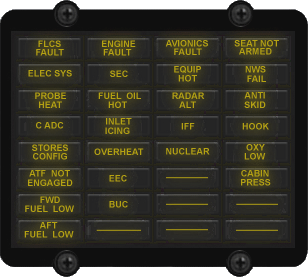  Se alguma delas estiver acesa ou ambas estiverem, verifique se o AIR SOURCE ta na posição NORM  Citar If EQUIP HOT caution light illuminates: 35
Falcon BMS / Re:Gostaria de fazer parte da ALA« Online: Dezembro 22, 2013, 12:43:28 pm »
Tutoriais do Krause (inglês): http://www.falcoesdanoite.com.br/forum/index.php/topic,7728.0.html
Manual completo do FN: Ramp start: Instalação e configuração: http://www.falcoesdanoite.com.br/forum/index.php/topic,7987.0.html Guia do Multiplayer: http://www.falcoesdanoite.com.br/forum/index.php/topic,7982.0.html ( os vídeos em português não estão mais disponíveis ) 36
Falcon BMS / Re:Ajuda FCR« Online: Dezembro 21, 2013, 06:57:08 am »Citar 3. SNSR PWR panel:  Checklist 41
DCS World / Emprego correto das bombas não-guiadas« Online: Outubro 06, 2013, 09:18:40 pm »
Air To Ground Basics – Bombing: http://www.simhq.com/_air9/air_272a.html
Air To Ground Basics – Bombing, Part Two: http://www.simhq.com/_air9/air_273a.html http://forums.eagle.ru/showpost.php?p=1724366&postcount=103 Qual a diferença entre um emprego de bombas "manual" e "computado" Um lançamento computado faz uso do IFFCC, o qual providencia os dados necessários para guiar a simbologia do HUD como o PBIL, retículo do CCIP, correção do vento, TVV entre outros. Lembre-se que CCIP significa "Ponto de impacto computado continuamente", consequentemente o nome, lançamento computadorizado. Como o nome sugere, CCIP irá calcular continuamente o ponto de impacto da arma selecionada, assim como a altitude, velocidade, angulo de mergulho, g's e etc. Em pratica, isso significa que mesmo que você esteja com 5 graus de arfagem a mais ou a menos, 200 pés a menos e 25 nós mais rápido, você ainda poderá fazer um lançamento preciso simplesmente por "colocar a coisa em cima da coisa". Um lançamento manual, em contrapartida, não faz nenhum uso das funções acima e depende do piloto chegar a determinado ponto no espaço a uma predeterminada altitude, velocidade, angulo de mergulho e G. Se você estiver em uma diferença de 5 graus, você erra. Se você estiver 200 pés abaixo, você erra. Mas se o CCIP corrige todos os meus erros, por que eu deveria fazer uma passada corretamente? O problema com os dizeres "não se preocupe com os numeros, apenas faça o que achar certo", é que se você não é capaz voar para um ponto correto no espaço para fazer o emprego das bombas como planejado, então você irá ter problemas. Permita-me explicar... Entenda que você não joga bombas em um alvo apenas por joga-las. Você não ataca uma ponte com CBU's e você não ataca tropas em campo abeto com bombas GP. Mas por que não ? Porque o que você procura são os "efeitos das armas" No caso da ponte, o efeito desejado é a queda de amplitude. Em ordem de conseguir o efeito desejado da arma, você precisa ataca-lo com o armamento correto. Mais ainda, você precisa atacar com os parametros especificos em ordem de maximizar o efeito desejado. Por exemplo, se você quer jogar seis Mk-82's em uma ponte, você atacaria perpendicular ao seu comprimento, ou iria atacar ao longo do seu eixo? Você escolheria fusíveis de proximidade, ou fuziveis de contato ? Uma Mk-82 para penetrar aço reforçado com concreto seria mais efetivo a um maior ou menor ângulo de impacto ? Imagine que você queira atacar um bunker de Comando de Controle com uma arma penetrante. Essa arma apenas teria o seu melhor efeito se ela chegasse ao alvo com o especifico angulo de impacto, velocidade e configurações do fuzivel. A forma na qual controlamos os efeitos das armas, é planejando o ataque cuidadosamente e voando a aeronave para o ponto no espaço que satisfaz os vários parâmetros planejados. Finalmente, imagine que você esteja perfeitamente alinhado, com o seu pipper cuidadosamente sobre seu alvo e lance as bombas, para apenas descobrir que você não possui altitude suficiente para se recuperar antes de chocar-se com o chão. Você pode descobrir que suas bombas destruiram o alvo, mas que você estava muito baixo e voo para a sua própria destruição, ou então, suas bombas não tiveram o Tempo para Cair suficiente para se armarem apropriadamente e todas as suas bombas caem como pesos mortos. Você deve voar todas as passadas o mais preciso possível, desenvolver hábitos e padrões irão eventualmente prevenir você de se matar, matar amigos, ou errar um alvo. Citar Bombing Triangle Citar LD = LALD (Low Angle Low Drag) Exemplo de um lançamento 82 15LD6 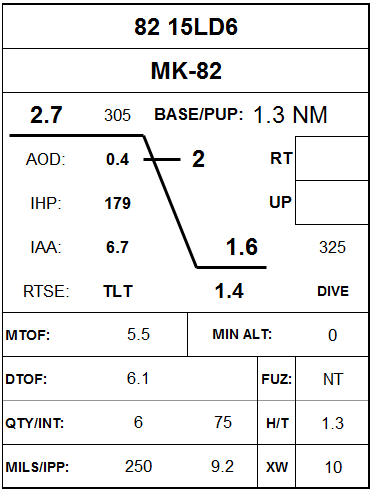  Clique na imagem para vê-la em uma maior resolução 42
DCS World / Air Weapons Range Objects« Online: Outubro 06, 2013, 09:05:29 pm »Esses objetos podem ser usados para criar uma zona de treino para bombas e/ou canhão. Os modelos são os padrões da USAF e alvos similares podem ser encontrados no NTTR ( Nevada Test and Training Range ) e no BMGR ( Barry M. Golwater Range ), entre outros. O "Strafe Pit" é um drag chute suspenso em um angulo de 15° entre dois postes de telefone de 35ft, e é ideal para LAS ( Low Angle Strafe ). O drag chute está situado dentro de uma área cheia de areia de 350ft x 100ft que reduz o ricochete e proporciona um contraste dos terrenos à volta.  O "Conventional Circle' consiste de um arranjado de pneus em um concentrico circulo de até 300ft de diâmetro, e é ideal para LALD ( Low Angle Low Drag ), LAHD ( Low Angle High Drag ), e HAS ( High Angle Strafe ). Um container de 20ft está localizado no bullseye  Marcadores de "Aim-Off Distance" consistem de um container de 20ft, e são usados para auxiliar no estabelecimento desejado do Aim-Off Distance quando estiver empregando bombas nos Conventional Circle. Três marcadores estão localizados em intervalos de 1,000ft depois do Convetional Circle, ao longo da direção desejada de ataque A "Foul Line" está localizada a 2,000ft dos strafe pits e consiste de uma linha de pneus de aproximada 500ft, orientada perpendicular ao alvo A Main Range Tower está localizada de través da Foul Line, possui 60ft de altura até o ponto mais alto, e é pintada de vermelho e branco para auxiliar na identificação visual das instalações tripuladas, é usada pelo oficial do range para avaliar os acertos nos vários alvos do complexo  O alvo "hard" para strafe tático é um blindado soviético JS-2 localizado no centro do circulo, o qual possui um diâmetro de 75ft  O alvo "soft" para strafe tático é um caminhão americano M35 localizado no centro do circulo, o qual possui um diâmetro de 75ft  Download: http://www.mediafire.com/?8aih6alucb22mg4 Instalação: 1. Vá na pasta da DCS World\Mods 2. Crie uma pasta chamada "tech" 3. Coloque a pasta "476RangeTargets" que está no arquivo .zip dentro da pasta "tech" Instalação para o JSGME: 1. Vá na pasta do JSGME onde você coloca seus mods 2. Crie as pastas na seguinte ordem "WeaponsRange/Mods/tech" 3. Coloque a pasta "476RangeTargets" dentro da pasta "tech" 4. Ative o MOD pelo JSGME 43
DCS World / Introdução ao A-10C« Online: Outubro 02, 2013, 06:34:55 pm »
Introdução Básica ao A-10C
Antes mesmo de sair do chão, aqui estão alguns requerimentos os quais você irá precisar para voar: 1. Jogo na última versão - Se você comprou seu jogo através da ED, então tenha certeza de que você instalou todos os patch's para a última versão. Eu também recomendaria uma instalação limpa da nova versão em vez de instalar os patch's em uma versão antiga, isso garante uma instalação e uma jogatina sem problemas. 2. Botões configurados corretamente - Se você estiver voando com o TM Warthog HOTAS, provavelmente os botões já estarão mapeados para você. Apenas lembre-se de remover os botões de movimentação da visão do joystick e mapear as teclas do trim. Se você estiver voando com um HOTAS diferente, então o configure com os comandos importantes ou procure por um perfil já pronto para seu HOTAS. As vezes acho melhor criar meu próprio perfil para que assim a localização dos botões faça sentido para mim. Se você quiser fazer isso, consulte a página 38 do guia "Quick Start" ( DCS World\Mods\aircrafts\A-10C\Doc ). Isto irá mostrar quais comandos ( e seus equivalentes no teclado ) são mapeados no TM Warthog. Você deverá configurar a maioria, se não todos os botões. Também note que uma vez que você tenha configurado os botões do seu joystick ou throttle, você pode remover os equivalentes do teclado, assim deixando mais teclas livres para você usar caso você não tenha configurado todas as funções do TM Hotas no seu joystick/throttle, você poderá colocar as funções restantes nas teclas que você removeu anteriormente. Não se esqueça de reservar uma tecla no seu HOTAS para usa-la como Push-To-Talk no TeamSpeak3. 3. Conheça seus controles - Tendo os botões configurados ou um perfil baixado não é nada se você não lembrar quais botões fazem o que, ou quais comandos estão mapeados em quais botões! A maior parte dos perfis já prontos inclui pelo menos uma imagem que irá mostrar onde os comandos estão mapeados, caso você tenha mapeado os botões, nada melhor que fazer um rascunho/desenho para você achar os comandos. Eu recomendo algo que se pareça com o perfil na página 38 do "Quick Start", com ambos os nomes, comandos do teclado e uma seta apontando para qual parte do joystick/throttle o comando fora mapeado. Também é importante saber o nome do comando ( TMS up, DMS down, Master mode, China HAT ) sendo que é assim que as pessoas iram chamar esses comandos. 4. Sem TrackIR ?? - Eu recomendo que você consiga um, porém se você não puder, então você terá de mepar os botões de controle de visão no seu joystick também, recomendo que o mesmo seja configurado onde o trim irá ficar, porém com o trim em um modo diferente ( no caso do x52 ), Você irá precisar olhar em volta do campo de batalha mais do que você irá precisar trimar a aeronave, manter o estado de alerta te ajuda a evitar o perigo, já uma aeronave trimada é inútil se a mesma é um destroço queimando. 5. Configurações do Jogo - Recomendo como um ponto de partida o volume em 80%, GUI, World e In-Cockpit 90%, Helmet 100% e Musica em 0%. Essa é minha configuração de áudio do qual me da um bom balanço entre ouvir os motores e ainda ser possível ouvir meus rádios ou o pessoal no TS. Esse guia irá assumir que você^ esteja voando nas configurações de Simulação. Eu nunca toquei na parte arcade desse jogo então eu não poderei lhe ajudar nessa parte. 6. TeamSpeak3 e/ou TARS - Para voos online, o uso de TeamSpeak é obrigatório, TARS será usado sempre que possível e desde que todos os membros estejam capacitados para o mesmo. Cockpit  .HUD - O HUD é indispensável tanto para uma facilitação da navegação quanto para realizar os ataques às forças inimigas. .UFC - O UFC é um dos mais uteis painéis no A10, permitindo que você interaja com os sistemas sem precisar se virar para o CDU .RWR - Detecta qualquer sinal de radar imediatamente, que esteja na sua área, além de detectar o lançamento de mísseis guiados-por-radar. .MFCD - Mostram informações sobre o armamento, TGP, MAV, TAD, etc. .AHCP - Painel de controle do armamento no HUD, onde alguns dos switchs mais importantes estão localizados. .NMSP - "Nimsip" permite que você selecione qual modo de navegação será usado.   .Controle dos sistemas de combustível - Controla as bombas de combustível e como o combustível irá alimentar os motores. .LASTE - Switches para EAC, RDR ALTM e piloto automático estão aqui. .Rádios - Usados para a comunicação entre os voos quando o TARS estiver ativo. .Painel do SAS - Melhora a qualidade do manejo do A10 e permite um melhor e mais fino controle da aeronave, isso resulta em uma melhor perseguição do alvo e reduz a quantidade de trimagem necessária. .Gauge de Combustível - Mostra o combustível remanescente de acordo com o display que fora selecionado. .Contramedidas - Controla os programas de contramedidas .Painel de avisos - Alerta o piloto se algum sistema foi danificado. .Painel elétrico - Fornece poder elétrico necessário para ligar os motores, instrumentos e outros aviônicos. .CDU - Computador de bordo do A10C fornece o controle e a interface de informações entre você e o sistema de navegação EGI. .AAP - Fornece energia para o CDU e o EGI e controla os modos de display dos waypoints do TAD. .Tacan e ILS - Auxiliares de navegação durante um voo à noite/condições de tempo ruins. .Controle das luz - Controla todas as luzes da aeronave, como as strobe, nav e formation lights. Não se preocupe se as coisas estão confusas por agora, tudo irá fazer sentido e você irá eventualmente encontrar seu caminho ao redor do cockpit mais tranquilamente. Como esse é um "Guia para novos pilotos" eu não irei discutir os procedimentos de cold start, para isto você poderá encontrar várias guias na internet, inclusive no próprio manual do A10C. O que é SOI ? O que é SPI ? Basicamente, SOI é o sensor de interesse e SPI é o Ponto de Interesse do Sensor. o SOI determina qual MFCD/HUD você estará comandando, apenas um display pode ser SOI por vez. SPI é basicamente um ponto, uma área no chão ou no ar que você pode escravizar os seus sensores para ele. Você pode setar seu SPI usando qualquer sensor que você quiser ( TGP, HUD, TAD ) e então escravizar seus outros sensores ou mavericks para o SPI, você pode até mesmo transmitir seu SPI para os outros membros do voo para que vejam o que você está olhando. Aqui está uma imagem do HUD como SOI. Note a mensagem "NOT SOI" em ambos os MFCD's, note também o "*" no HUD  Nessa imagem o MFCD esquerdo está como SOI. Note a mensagem "NOT SOI" no MFCD direito e o desaparecimento do "*" no HUD  HUD A maior parte do tempo você estará olhando para o HUD, então é melhor estar familiarizado com ele.  .Arfagem - Consiste de três à quatro linhas que indicam a arfagem da aeronave. .TVV - O TVV consiste de um circulo com 3 linhas saindo para fora da circunferencia na posição das 12, 3 e 9 horas. O TVV indica o vetor inercial de velocidade da aeronave, o TVV também é conhecido como FPM e serve para indicar para onde sua aeronave está "apontando" .G - Indica a quantidade atual de G's na aeronave. .Velocidade - Indica a velocidade atual da aeronave. .Altitude - Mostra a altitude da aeronave em relação ao mar. .Proa - Mostra a sua atual direção em relação ao norte magnético. .TDC - Mostra a localização do waypoint selecionado. .Informações do Waypoint - Mostra informações em relação ao waypoint selecionado, a altura em relação ao chão, o número e nome do waypoint/steerpoint, distancia para o steerpoint, TTG (ETA) e TOT e finalmente, a hora atual. MFCD  Os botões do MFCD são chamados "OSB" e são numerados em sentido horário. Na imagem a página que está sendo mostrada é a TAD, para ir para a página do DSMS, por exemplo, simplesmente pressione o OSB 14. AHCP O AHCP contém quatro grandes switches necessários para deixar o A10C preparado para espalhar amor nas tropas inimigas.  .Master Arm - Simplesmente arma todas as armas e deixa os sistemas prontos para o emprego das suas armas. .GUN PAC - Com o PAC ativado, o SAS irá tentar estabilizar o pitch e o yaw da aeronave, o que significa que suas balas irão se concentrar em um espaço mais apertado, deixando-as mais letais. Com o PAC desativado, o SAS não irá estabilizar a aeronave e o nariz será levantado sempre que o canhão for atirado. Para destruir tanques ou qualquer outro veiculo blindado, o PAC deverá ser utilizado. O PAC desativado é bom apenas para destruir alvos leves. .Laser - Liga o laser do TGP .TGP - O TGP é altamente necessário, pois permite a identificação de alvos há distancias de mais de até 25 milhas. HOTAS  O jogo é capaz de distinguir entre um longo (1-2segundos) ou um curto (um simples toque) nos botões, e isso adicionado a diferentes SOI's e páginas do MFCD's (TAD, Maverick, TGP, Air-to-Air) pode ser bastante confuso, mas tudo que você precisa para "trabalar" em um ambiente de combate está nos botões do HOTAS acima. Mas, como isso é possível? Simples, porque o mesmo botão possui diferentes funções dependendo do seu SOI e qual página do MFCD você está trabalhando. O DMS, TMS, NWS, Boat Switch e China hat, todos funcionam diferentemente baseados em qual SOI/Pagina do MFCD você está. Por exemplo, o TMS up short alterna no TGP entre point e área, mas o mesmo TMS up quando longo torna o seu TGP o SPI. A lista completa com os diferentes botões longos e curtos pode ser vista na imagem abaixo: 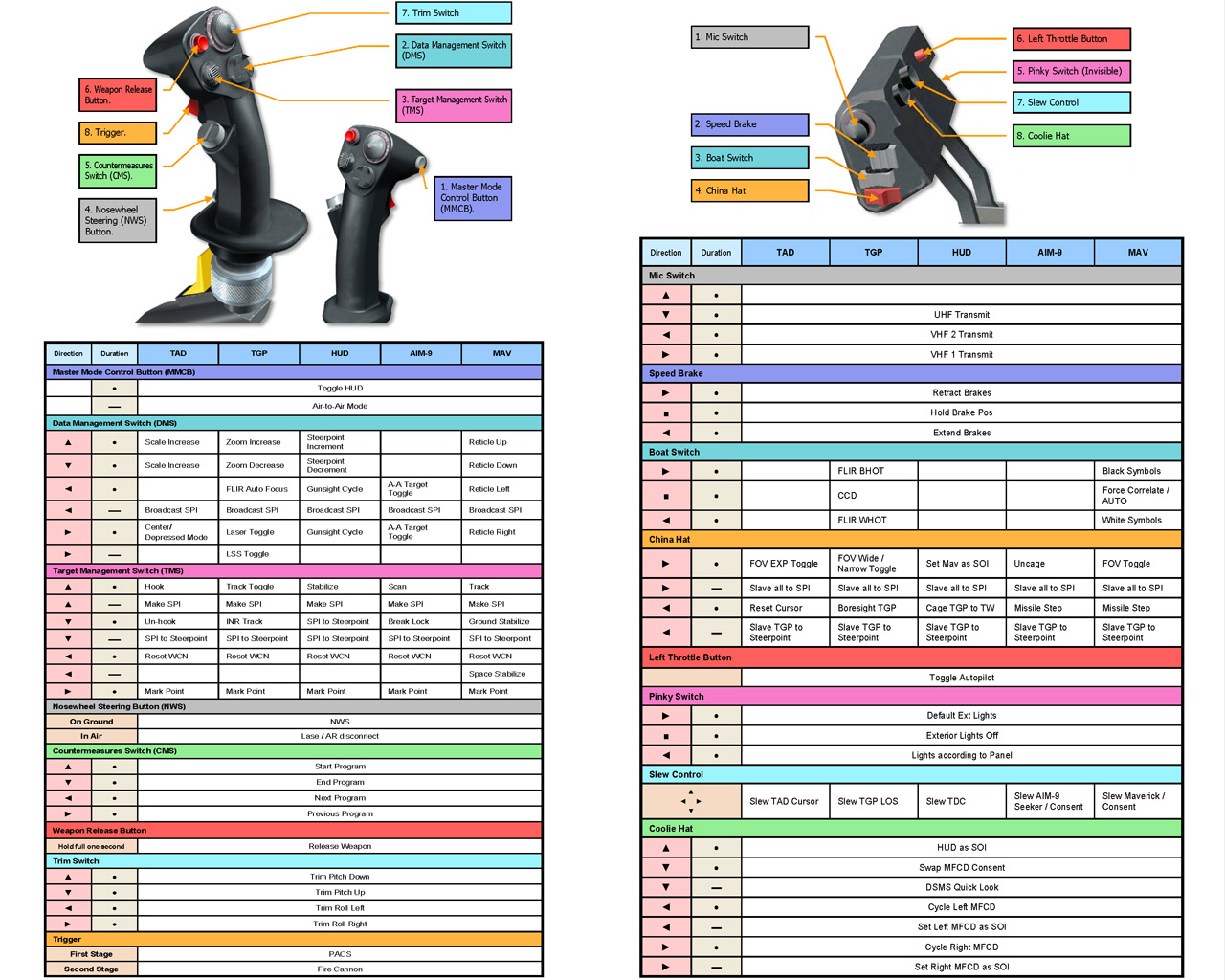 Traduzido de: SimHQ Ice Obrigado pela correção =FN=Fluidman 44
Assuntos gerais / Re:Começando agora« Online: Setembro 27, 2013, 02:06:29 pm »
Em Kunsan o beep está bugado, tente pousar com ILS em Seoul ou Chogju que você irá ouvir o beep

45
DCS World / DCS World Update 1.2.6 - Beta do MI-8MTV2« Online: Setembro 05, 2013, 08:03:13 am »
PRE-PURCHASE “DCS: MI-8MTV2 MAGNIFICENT EIGHT”
DUXFORD, UK, September 4, 2013 – The Fighter Collection and Belsimtek now offer DCS: Mi-8MTV2 Magnificent Eight as a digital download pre-purchase for $49.99. Pre-purchase also provides access to early pre-release Beta versions of the title. Pre-purchase DCS: Mi-8MTV2 Magnificent Eight here: http://www.digitalcombatsimulator.co...r=shop&lang=en DCS: Mi-8MTV2 Magnificent Eight is a highly realistic PC simulation of the Mi-8MTV2, a combat transport and fire support helicopter and an upgraded variant of one of the most widely produced helicopters in the world - the Russian Mi-8 (NATO reporting name ‘Hip’). Developed by Belsimtek and Eagle Dynamics, the team behind the hit title DCS: UH-1H Huey, DCS Mi-8MTV2 continues to deliver exceptional realism and immersive gameplay within the DCS World virtual battlefield. The simulation features accurate modeling of all primary aircraft systems, avionics, and proper functionality of nearly all cockpit switches and controls. Flight and other dynamics are modeled using real-time physics calculations and carefully tuned using actual Mi-8MTV2 documentation and pilots deeply involved in development and testing. The result is not only the most realistic Mi-8 reproduction on the PC, but a comprehensive helicopter model that correctly presents complex dynamic effects particular to helicopter flight, such as: autorotation, vortex ring state (VRS), translational lift, hover in and out of ground effect, and many others. You are placed in the cockpit of the Mi-8MTV2 to fly combat transport and support missions as the left pilot, right pilot or gunner. The helicopter can be armed with unguided rockets, gun pods, and on-board machine guns. In the transport role, a cargo of up to four tons can be carried internally or three tons on an external sling system to deliver and retrieve supplies in a wide variety of terrain and weather conditions. A series of single missions and a handcrafted, immersive campaign plunge you into the heat of battle in the DCS World battlefield of countless AI and a variety of player-controlled fighter and attack aircraft, helicopters, and ground units. Get online to play with or against other DCS players in a synthetic online battlefield. A quickstart guide and interactive training help you get started quickly while the comprehensive Flight Manual details the helicopter’s systems and operational procedures. A wide variety of gameplay options allows each player to tailor their difficulty level as required. Key Features of DCS: Mi-8MTV2 Magnificent Eight include: Unmatched flight physics providing the most realistic and dynamic conventional helicopter experience on the PC Multiple player positions, including pilot, co-pilot, flight engineer, and door gunner Accurate and highly detailed 3D cockpit featuring six-degrees-of-freedom technology compatible with head-tracking devices Interactive cockpit controls that allow you to operate systems using the mouse Accurate modeling of the Mi-8MTV2 instruments, weapons, engines, radios, fuel, electrical, and hydraulic systems Highly detailed Mi-8MTV2 external 3D model, liveries, and weapons Accurate audio environment based on custom Mi-8MTV2 sound samples Immersive, handcrafted campaign with a variety of transport and fire support missions Training with interactive and video lessons Multiplayer coop mode for crew members of the same helicopter under development for a later update Developed in close cooperation with actual Mi-8MTV2 operators DCS version 1.2.6 Change Log Note: The open beta version was not ready in time for release. DCS World Added new anti-ship penetrating warhead for anti-ship missiles. Increased Max G for the following missiles: R-60 (from 18 to 42), MICA (from 18 to 24), and R-40 (from 8 to 15). R-27ET: Decreased rear hemisphere DLZ. R-73: Corrected mass and thrust. R-77: Corrected time, fuel flow and thrust. SA-8 Osa: Increased range at low altitude from 6 to 8 km. Corrected the lock on range of IR missiles. Added Australia as a new country choice. Renamed APA-50 to APA-5D. Fixed error with coalition.addGroup()function. Added a new 3D model for the B-8V20 rocket launcher. Fog of War: Aircraft will no longer be visible on F10 map once it leaves line of sight of enemy units. Added exhaust smoke to Kusnetsov aircraft carrier. Kills are now tracked in the Log Book for Campaigns. Engagement range of ground units has been adjusted. Su-25T bomb Interval and Quantity are now working correctly. Trigger GROUP DEATH will working with event ON DESTROY. Fixed several SAMs ignoring the set "Alarm State Green". Debriefing: Fixed event recording. This will also correct log book errors. MiG-23 will now attack the moving ground target with rockets. Many minor corrections in the game. Wingman will report leader about enemy radar activity. Multiplayer: Radio communications are now working. Multiplayer: Debriefing window in the mission is now disabled for clients. Multiplayer: Fixed several crashes. New ambient sound system (sea, shallow water, fields, wind, g-breath effect). Wind + turbulence sound depends on mission weather parameters. New wingtip vortices, new touchdown smoke. Flaming Cliffs 3 (A-10A: DCS Flaming Cliffs) A-10A: Removed AAQ-28 TGP. A-10A: Corrected standby compass showing wrong heading. A-10A: Added PAC. A-10A: HUD fixed pitch angle indicator jumping from -90 to +90, when standing still on the ground is fixed. A-10A: Simultaneous engine start now working. A-10A: Fixed AIM-9 air to air mode. A-10A: Removed glideslope indication on the HUD. A-10A: Fixed ADI yellow vertical bar. A-10A: AoA indicator, indexer and AoA sound corrected. A-10A: Fixed HSI outer needle. A-10A: Added Stability Augmentation System (SAS). Su-33: Corrected AoA indexer. MiG-29 and Su-27/33: The vertical scan will not lock target automatically. Instead, player must press and hold the ENTER button to lock the target. Added RShift modifier to Kneeboard next/previous page commands (conflicted with Ka-50 Shkval track gate size controls). Su-25T: Removed targe diamond on the HUD. F-15C: Fixed altitude hold when air to air refueling. AWACS: Decreased the answer pause between picture requests. Corrected some missions. ATC now available for the Kusnetsov aircraft carrier. DCS: A-10C Warthog The engines will start after repair. If PTR switch is set to STOW and back to ABLE the pitch steering bar may freeze is fixed. A-10C. SAS and EAC switches fixed. DCS: Combined Arms Fixed multiplayer crash when land groups are assigned a route. Added German CA Manual. Smoke markers for controlled ground units are limited with 10 smokes at each color. Input: Absent joystick commands restored. HUD: Added cues of masking for line of firing by vehicle elements. HUD: Added health points indicator. MP missions replaced to MP folder. DCS: Black Shark 2 Added RShift modifier to Kneeboard next/previous page commands (conflicted with Ka-50 Shkval track gate size controls). Lighting night vision cockpit switch modifier moved to LCtrl to prevent conflict with Kneeboard ON/OFF key. DCS: P-51D Mustang Fixed no UNSAFE warning light and horn when throttle retarded. 46
Falcon BMS / Instalação do Falcon BMS 4.37« Online: Agosto 11, 2013, 10:02:15 pm »
Instalando o BMS
Falcon 4 : Steam (R$ 13,99) : http://store.steampowered.com/app/429530/ GOG : https://www.gog.com/game/falcon_collection Retroism : http://retroism.com/falcon-collection/ Falcon BMS 4.37 Links alternativos da instalação do Falcon completa : BMS Downloader (web): https://www.falcon-bms.com/wp-content/uploads/2022/12/Falcon_BMS_Downloader_v1.1.zip Torrent : https://www.falcon-bms.com/wp-content/uploads/2022/12/Falcon-BMS_4.37_Full_Setup.torrent 1) Baixe o Falcon BMS; 2) Instale o Falcon 4 Original, é necessário agora estar com ele instalado sempre que executar o BMS; 2) Extraia o arquivo Falcon_BMS_4.37_Setup.zip . Dentro da pasta 'Falcon BMS 4.35 Setup', execute o Falcon BMS_4.37_Full_Setup.exe ; 3) No caso dos Falcões da Noite voar uma campanha que não seja padrão da instalação do BMS, a mesma deverá ser baixada e instalada. Tutoriais: Manual do Falcoes da Noite pelo =FN=Great Manual RampStart pelo =FN=Great Vídeos Tutoriais (Inglês) Guia do Multiplayer 48
Falcon BMS / Guia do multiplayer para novos pilotos« Online: Agosto 05, 2013, 06:26:28 pm »
Guia do multiplayer para novos pilotos
Citar Conectando-se em um servidor: Elemento 1 #1 Líder do voo - O piloto mais experiente, ele lidera o elemento 1. Seu trabalho inclui a navegação, aquisição/separação dos alvos, planejamento tático e liderança. #2 Wingman (Ala) - O terceiro piloto mais experiente. Elemento 2 #3 Líder do Elemento (Element Leader) - Segundo piloto mais experiente, ele está em segundo no comando do voo e lidera o elemento 2. Seu trabalho inclui fazer a vigilância e dar suporte ao elemento 1. #4 Wingman (Ala) - O piloto menos experiente. Seu trabalho como Ala O trabalho de um Ala é dar suporte ao líder de seu elemento e executar as ordens. A lista básica de responsabilidades é: - Mantenha-se na formação o tempo todo. - Ficar em formação é tudo o que importa, seu trabalho não é utilizar os sensores, navegar ou usar o "Awacs". Assim que você começar a ganhar mais experiência, você poderá usar os radares ou outros sensores para manter a situação de alerta/vigilância, mas até então, preocupe-se apenas com a formação. - Mantenha o mínimo de conversa durante o voo e deixe que o líder faça a "separação" dos alvos. - Ataque apenas os alvos que o líder lhe atribuir. Só ataque alvos por conta própria caso eles estejam te ameaçando diretamente ou ameaçando outros membros do voo, e que você tenha a confirmação visual de que são inimigos. - Dar suporte ao líder de forma tática. Formações: Aprenda as seguintes formações: Finger Four (Formação padrão). Spread, trail e box também podem ser usadas, dependendo da situação.  Brevity Code - Quando você decolar, você diz "fora do solo", dessa forma os outros elementos do voo saberão que você já está no ar. - "Buster": Throttle em MIL (Potência máxima sem afterburner). - "Tally + Informações": Visual de um inimigo. - "No Joy": Sem visual do inimigo - "Visual": Visual de um aliado. - "Blind": Sem visual do aliado. - "Engajando": Avisa que você está realizando o ataque a um alvo. - "Defensiva": Avisa que você está se defendendo de uma ameaça. - "RTB": Retornando a base. - "Bingo": Combustível mínimo para o retorno a base. - "Fox 1/2/3" Lançamento de um missíl, radar semi-ativo, IR e ativo respectivamente. - [callsign] Buddy Spike+[bullseye e altitude]: Quando um aliado está lhe travando - "Nails" Quando há um inimigo no RWR. - "Spike" Quando o radar está lhe travando ou lançando contra você. - "Mud+[Ameaça]+[Posição em Horas]" - Anti-aéreo inimigo no RWR, sem travamento. O que eu faço quando isso acontecer? Você tem um contato no seu radar Se possuir um contato no RWR com uma posição parecida com a do radar, avise o líder do voo e envie a posição do contato pelo data-link. Caso não possuir um contanto no RWR, avise o líder sobre a existencia dessa aeronave. Um inimigo está no seu RWR Avise pelo rádio, dando o tipo de contato e a direção. Um inimigo está lhe travando Reporte pelo rádio avisando um "spike". Você se perdeu e não sabe aonde está Avise pelo rádio a sua situação. Procure no HSD pelos membros do seu voo. Sempre voe em direção ao FLOT até que você tenha contato com unidades amigas. Se você está perdido devido ao mau funcionamento da aeronave, procure por pontos de referências e veja se consegue identificar sua posição. Use os instrumentos analógicos caso estejam funcionando. Você está se aproximando de aeronaves inimigos Tenha certeza de que está com o throttle em posição de afterburner, ganhe o máximo de altitude possível, mas não ao custo de velocidade. Você vê um SAM ou um Míssil ser lançado Primeiro, veja se o míssil foi lançado em você. Há duas maneiras de saber se ele está vindo na sua direção, se o seu RWR avisar ou se você ver ele "arqueando" em sua direção, se estiver em "pure pursuit" e parecerá que está praticamente sem movimento, nesse momento você deverá iniciar um break com o máximo de g's que conseguir. Lance alguns chaffs e flares, consiga o máximo de velocidade possível e avise no rádio que está em defensiva. SAMs que são infravermelho não irão ter um aviso no RWR, nesse o caso o SAM estará em "true pursuit" e estará voando em linha reta contra você, lance alguns flares e faça um break.* (Informações sobre os modos de perseguição podem ser encontradas nos manuais do Falcon BMS e do Falcoes da Noite) Caso identificar um míssel sendo lançado, porém não for em sua direção, não o ignore, avise no rádio a direção do míssil. Se você ver que o míssil está próximo de uma aeronave amiga, avise no rádio para ele dar um break na direção em que o míssil será evadido. Se alguém avisar no rádio que um SAM foi lançado, você deverá procurar por colunas de fumaça imediatamente. Esse é sem dúvida o mais importante trabalho de um Ala. PDF com as ameaças mais comuns encontradas no teatro da coreia: Obrigado pela correção ortográfica =FN=Killer 
49
Falcon BMS / Re:Servidores Públicos« Online: Agosto 01, 2013, 07:42:43 am »Em qual servidor vcs estão voando? No servidor do veterans gaming: IP: 199.0.207.230 Band: 300 IVC: 199.0.207.230 não tem senha. 50
DCS World / DCS World atualização 1.2.5« Online: Julho 22, 2013, 06:22:39 pm »
http://forums.eagle.ru/showthread.php?p=1819457#post1819457
DCS World • Anti-radiation missiles: Added proximity fuses and adjusted accuracy. • Further improvements to game stability. • Improved MS Sidewinder FFB2 joystick support. • Corrected module installation issues. • Resource manager: Corrected logistic links. • Resource manager: The value, speed and periodicity have been adjusted. Default supply speed is now 60 km/h. • Visual detection of a target for AI units will now also be a function of time. The time of detection depends on target distance, aspect angle, and the presence of already detected targets nearby. • When a target is no longer visible, the AI aircraft will use the target’s last known position and velocity to search for it. • Added "STOP TRANSMISSION" trigger action. • AI behavior option "DISPERSE UNDER FIRE" now has new parameter - dispersion delay. • Added new AI behavior option - "RTB ON OUT OF AMMO". • Added more tooltips to the Mission Editor. • Message filter for Lock On aircraft: RShift+\. • Added several new constants (AI) and functions (trigger, Controller) in Simulator Scripting Engine (SSE). • Detection of radars by RWR have been reworked to make player and AI systems equal. • The parking spaces for Anapa and Krymsk airbases have been corrected. • Su-25T: The gun funnel has been adjusted. • The several air to air missile factors have been adjusted. • Updated airbase charts by www.10thGunfighters.de and www.ariescon.com • M256 HEAT ballistics corrected. • Improved fire and smoke of aircraft fragments. • Improved material of flares. • Adjusted logbook data accounting. A specially of complex cases with multiple changes of aircrafts in one sortie. • Mission Editor: Added briefing picture dialog. If file contain inappropriate symbols in the name, GUI Error appears. • The broken input after exporting to HTML is fixed. • Su-25T Quick Start mission trigger has been fixed. • Mission Editor crashing after mission save in some circumstances has been fixed. • Static objects will now be hidden when Fog of War is enabled. • Crash after destruction of a firing MLRS Grad or Smerch is now fixed. • SA-19 Tunguska will no longer engage the tactical air to surface weapons. • Su-27 model. Sorbcya ECM pod navigation light position has been fixed. • The armor of M6 Linebacker is now the same as the M2 Bradley. • Added checkbox to save custom views in the OPTIONS - MISC page. • IR signature of many aircraft have been corrected. • Fixed issues with absent engine sound when the player leaves the aircraft via RAlt-J. • Mission editor error, when trying to set client skill before placing unit on the map is fixed. • M2 Bradley ammo has been adjusted. 70 HE and 230 AP, 900 12.7 • The issue with burning aircraft causes huge FPS loss due to smoke / fire has been fixed. • All missions and campaigns for modules are now translated into Spanish. • SEAD aircraft no longer strafe when out of ARMs. DCS: UH-1H Huey • Tuned the "mast bumping" effect. The rotor is now very hard to break off while on the ground. • The UH-1H manuals and readme have been updated. • Fixed and updated UH-1H training files (now download from the Training menu). • Sound samples path has been updated. • The ADF will now work correctly with near NDB at Krymsk. Lock On: Flaming Cliffs 3 • A-10A: Added AFM. • A-10A: Ripple quantity and release interval has been fixed. • Su-33: Added new “Heavy Sky” campaign. • Su-27: Added new liveries. • Su-27: Fixed some minor model errors. • Su-27: ”Blockade” mission having briefing image in the wrong coalition has been fixed. • Su-27: added missing textures for Russian Knights. • Su-27: Sunglare on the HUD apearing when HUD should be in shadow is now fixed. • Many fixes/adjustments to FC3 missions and campaings. • Fragile Landing Gear has been fixed. • Su-25: Bombs falling short when using CCRP has been fixed. • Su-25: Turning ON the laser rangefinder no longer causes the targeting cross to jump outside the gunsight now. • F-15: Crash or freeze when on the ramp when changing HUD Modes is fixed. • F-15: Negative airspeed values are now correctly displayed on the HUD airspeed tape. • The FC3 installation check has been fixed. • “Betty” voice warnings now use native language. • The cockpit view system has been adjusted. Looking behind the aircraft will no longer look at an impossible angle. DCS: Combined Arms • Adjusted the machine gun sights for several vehicles. • Manual updated. • Fixed issue where tanks with AP shell can't lock sea units. DCS: Ka-50 Black Shark 2 • Corrupted Shkval image aspect is fixed. Notes: 1- Earlier we had hoped to include some ATC changes in 1.2.5. However, due to some unresolved bugs and a staffing change, we were unable to complete this in time for 1.2.5. 2- We are well aware of other known item such EOS, CBU-97/105 effectiveness, countermeasure effectiveness, client control of air units in CA, game performance, etc., and they will be addressed as time and resources allow. There really is no need for, "what about..." questions. 51
Falcon BMS / Re:Ajuda - Smoke & TGP« Online: Julho 21, 2013, 01:23:11 pm »Citar como eu coloco pods de smoke (smoke generator) no meu F-16Ctrl+S ativa a fumaça, porém nenhum pod de fumaça e nem smokewinders são simulados no Falcon. Citar fiz igual mas quando clico no TGP ele fica BLANKPara usar o TGP você primeiro deve equipa-lo a aeronave, caso contrario nada aparecerá na página do TGP. 52
Falcon BMS / Re:Ajuda COMM TORRE« Online: Julho 19, 2013, 11:25:18 am »Citar mas mesmo que não estivesse, o meu "player" iria chamar a torre não? Quando a frequência está errada o piloto não fala com a torre. Citar é como se eu apertasse uma tecla #empty Se o problema for o atalho para a torre, procure nos controles por "Radio-ATC Messsage" e veja em qual tecla ele está setado. Se a frequência estiver setada corretamente, a unica coisa que faz com que a comunicação não funcione é se o "COMM1 MODE Knob" estiver setado em GD ( Guard Mode ) ao invés de SQL ( Squelch Mode ) 
53
DCS World / DCS A-10C: Informações do canhão e battle book« Online: Julho 14, 2013, 04:50:00 am »54
Fotos & Vídeos / Re:This is why We Fight - Falcon Online Community« Online: Junho 04, 2013, 11:54:01 am »55
DCS World / TARS 1.0.2.4 para DCS: World 1.2.3+« Online: Junho 02, 2013, 12:43:31 pm »
Requerimentos:
- DCS: World 1.2.3+ - Team Speak 3.0.9 – 3.0.10.1 O TARS agora tem suporte para Combined Arms e Flaming Cliffs 3, além do A-10C, KA-50, Su-25T e UH-1H. Download 56
Falcon BMS / Re:A-G Mode e Mirage 2000D« Online: Maio 16, 2013, 03:05:41 pm »
Se você setar os 15seg irá acertar mesmo com o barco em movimento.
Independente de onde acertar no barco vai ter o mesmo resultado  . .
57
Falcon BMS / Re:A-G Mode e Mirage 2000D« Online: Maio 16, 2013, 01:46:50 pm »
Modo GM: Alvos fixos ou veículos que estejam parados.
Modo GMT: Alvos terrestres em movimento Modo SEA: Alvos tanto parados quanto em movimento na água TGP é obrigatório para guiar as LGB, porém em outras missões que não levam a LGB ele será facultativo, porem é bom levar para ajudar na identificação visual do alvo. O falcon não simula armamento contra navios, mas as gbu 10/12/24 podem ser usadas contra cargueiros ou qualquer outro navio que não possua SAMs, basta setar o laser em 15seg. Sobre o mirage, eu não sei responder. 58
Falcon BMS / Re:Training mission A-A Radar modes« Online: Maio 08, 2013, 07:13:43 pm »
Se for contra humanos fica meio difícil 1x4

59
Falcon BMS / Re:Training mission A-A Radar modes« Online: Maio 08, 2013, 06:53:36 pm »Olá Sergiotucano Quando o circulo de erro direcional permissível (ASEC) estiver piscando. 60
Falcon BMS / Re:Training mission A-A Radar modes« Online: Maio 08, 2013, 06:48:55 pm »
Se você estiver sozinho contra 4 aeronaves, dispare uns 2 aim-120 em boresight e dê meia volta.
|
|||||||||